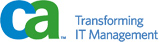Course Overview
The administration topics of Automic Workload Automation are divided into two parts: working on the physical machines and administering inside the software itself. This bundle is a combination of both—taking a look at the machines where the installation resides, and specific product administration.
This bundle includes a short web-based training component all about orienting your team for the future of your Automation environment; simple instruction that will enable you to log in and get directions for the later complexities of Workload Automation. Save your brain-power and exploration skills for the complexities of dynamic variables, PromptSets, Conditions and multiple dependencies.
This bundle also includes a self-paced, 6-hour web-based training course is focused upon helping administrators begin to understand the basic architecture of the Automation Engine. A specific walk-through installing all of the major components on Windows and Unix are demonstrated. Students are given a good understanding of the role of the specific .ini files and their configurations as well as the various executables and permissions needed to successfully start up an AWA environment. A Course Completion Exam is included in order to prove successful understanding of the information covered in the class.
Who should attend
- Automic administrators, OS-specific administrators, Application-specific administrators, Database administrators.
- Anyone who wants to know how the Automation Engine will interact with their zone of responsibility should attend this class.
- All users who will administer the the software inside of the environment, including people who will manage permissions and settings.
- All new users of the Automic Web Interface (AWI) for AWA, ARA or ASO.
Course Content
CA Automic ONE Automation Foundations (86AUE10010)
- Introduction to the basic concepts and terminology of AWA
- Introduction to the technical fundamentals of AWA
- Presentation of the interface: Logging in, messages, filters
- Presentation of core objects: Job, File Transfer, Workflow, Schedule, Calendar, Notification
- Other capabilities: Dependencies, preconditions
- Fundamentals of Operations Management: Statuses, actions
- Miscellaneous concepts: Perspectives, Analytics
CA Automic Workload Automation Administration Foundations (86AUW20010)
- Presentation of broad concepts regarding the installation of the Automation Engine
- Overview of the components and the relationships that exist between them
- Presentation of the Administration Perspective
- Running a test Job to ensure the installation is valid
- Windows & UNIX – Comprehensive demonstrations: Installing and Configuring:
- The SQL-Server and Oracle databases
- The Utilities
- The Engine
- The ServiceManager
- The CA Automic Web Interface (AWI)
- An Agent
- Additional configuration and verifications
CA Automic Workload Automation Environment Administration (86AUW10061)
- Environment Basics: Define the AE, Architecture, Firewall/Port Configuration
- AWA Security: Encryption & Authentication Methods and Settings
- Database: AE Tables & Areas, Database Maintenance, ILM
- Additional Functional Agents: RA Agent Setup & Database Agents (for Variables, Jobs & Events)
- Agent Maintenance: Single Agent Maintenance & Centralized Agent Upgrade
- Zero Downtime Upgrade: Prerequisites & Running ZDU
CA Automic Workload Automation Engine Administration (86AUW10011)
- Technical Administration: Architecture, Administration Perspective, Clients
- AWA Security Administration: User Management, Authorizations, Privileges, User Groups
- AWA Functional Administration: System Configuration Objects, Object Templates, Administration Variables, Import/Export
- AWA Troubleshooting